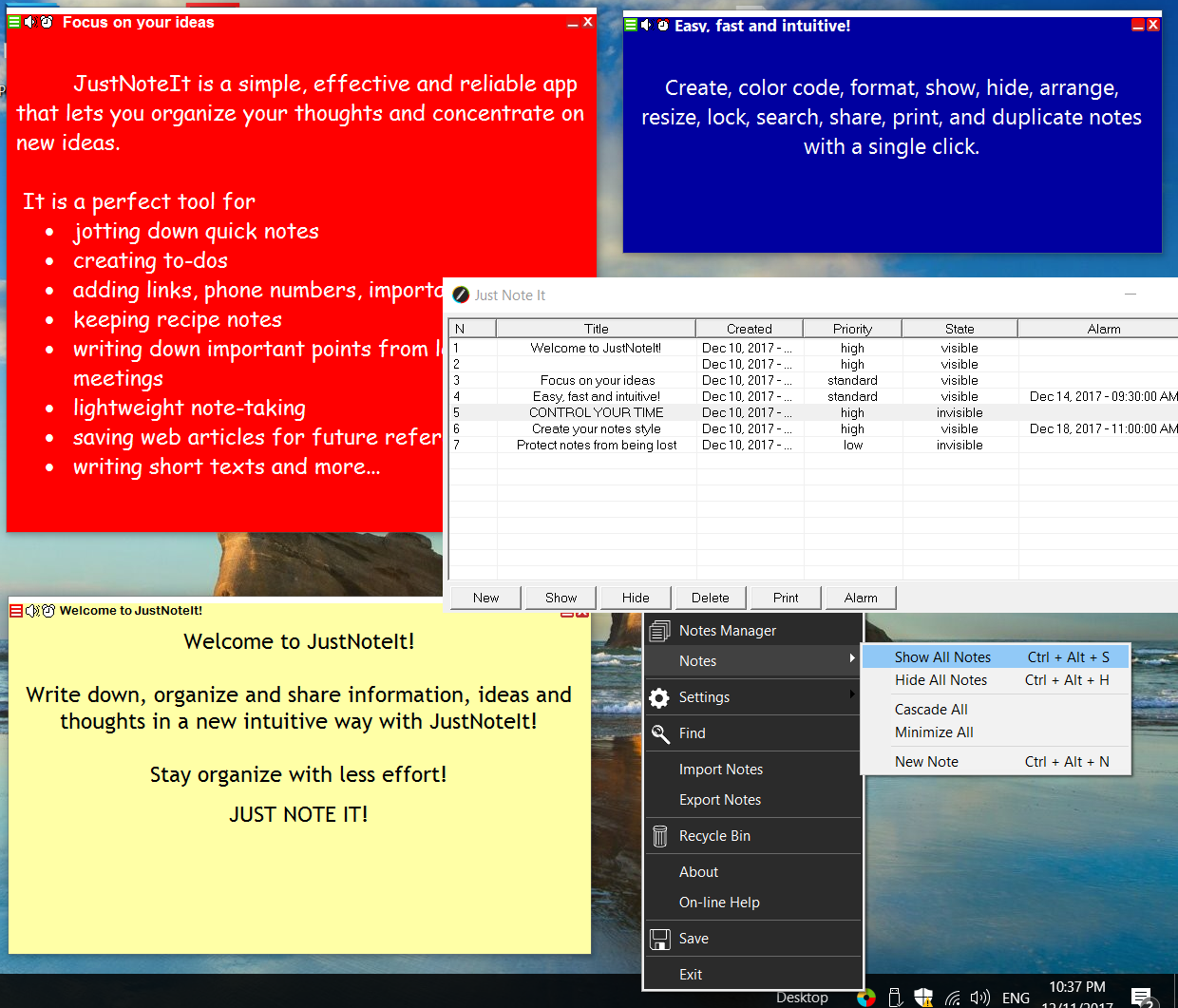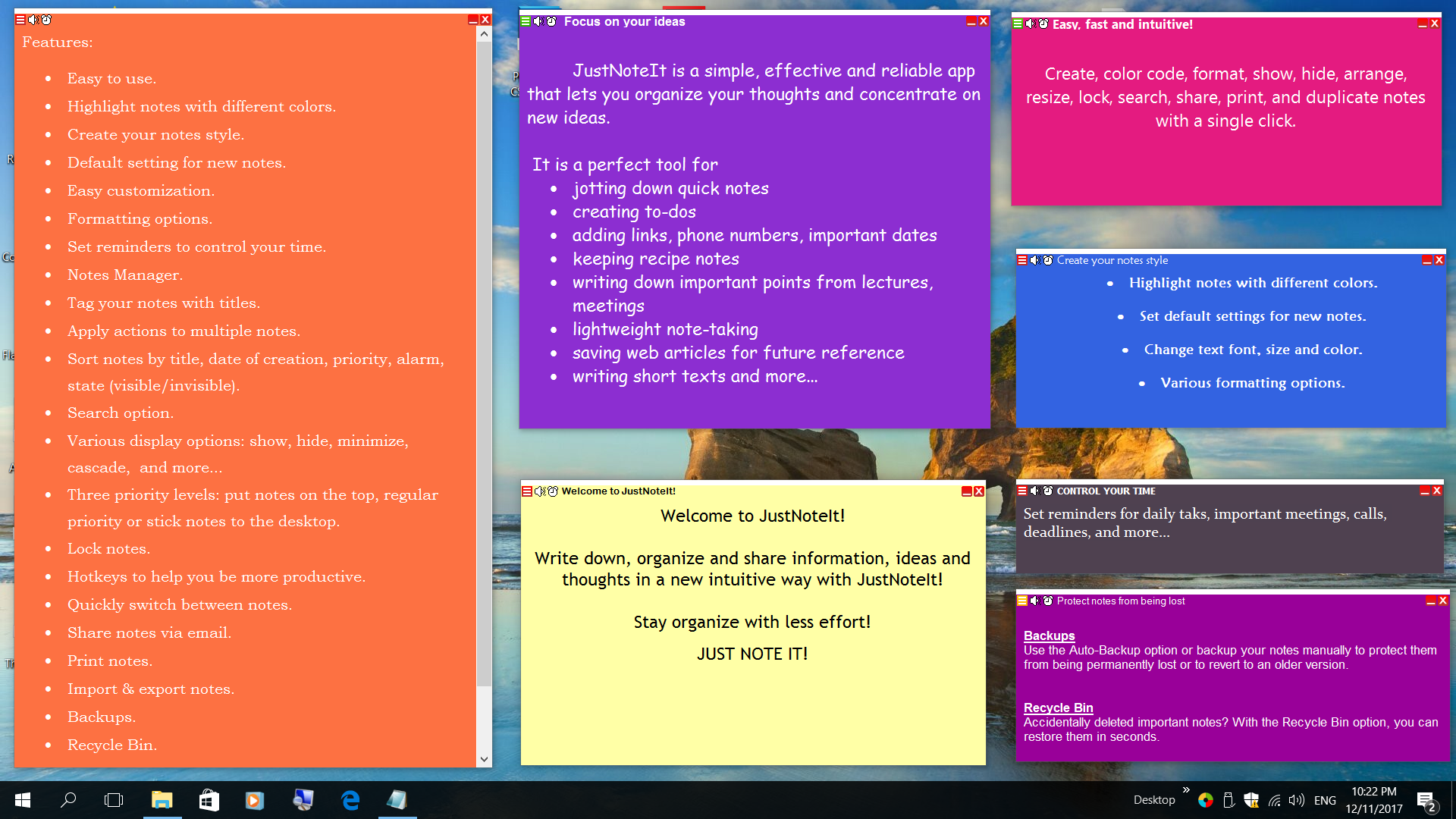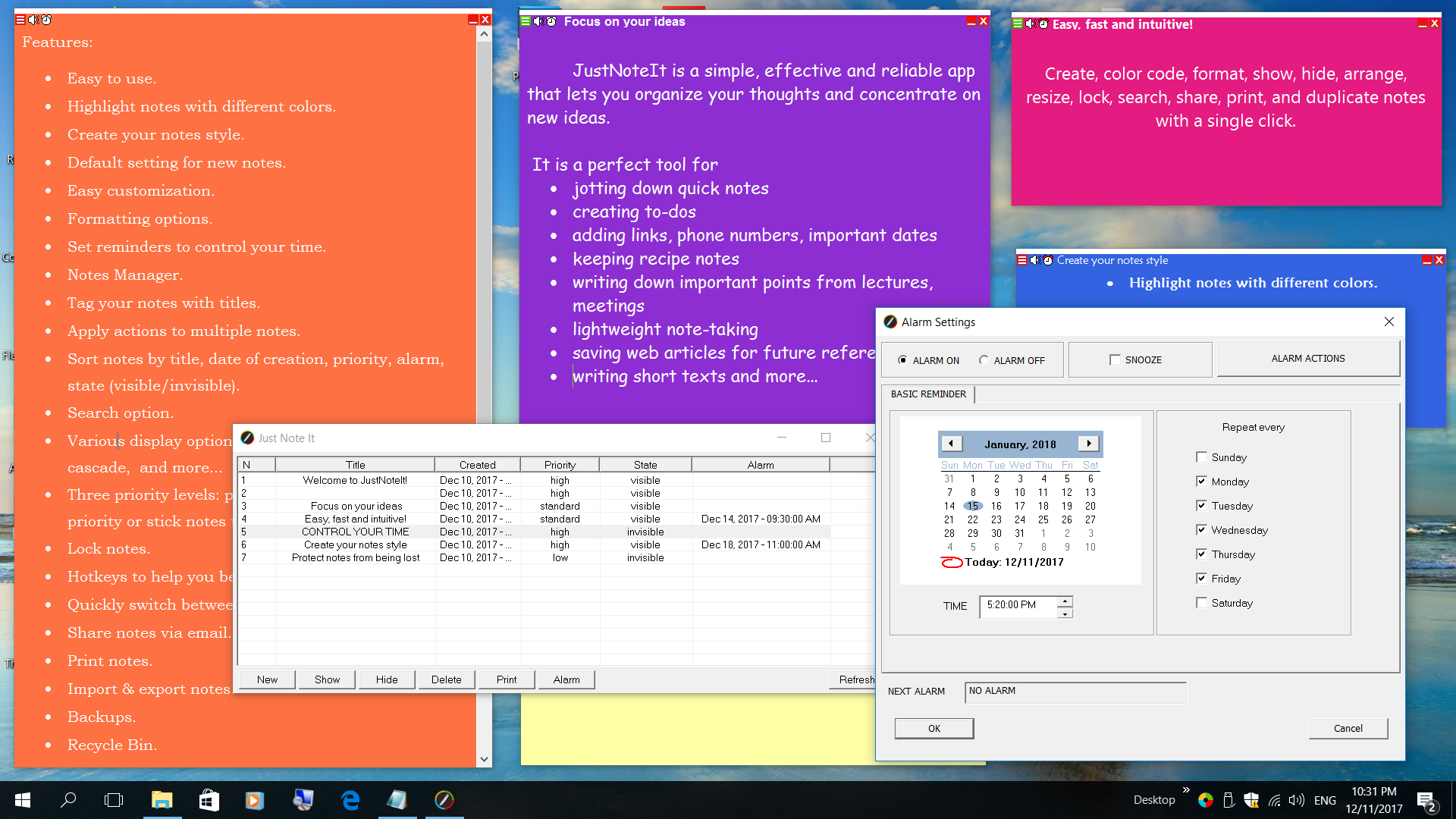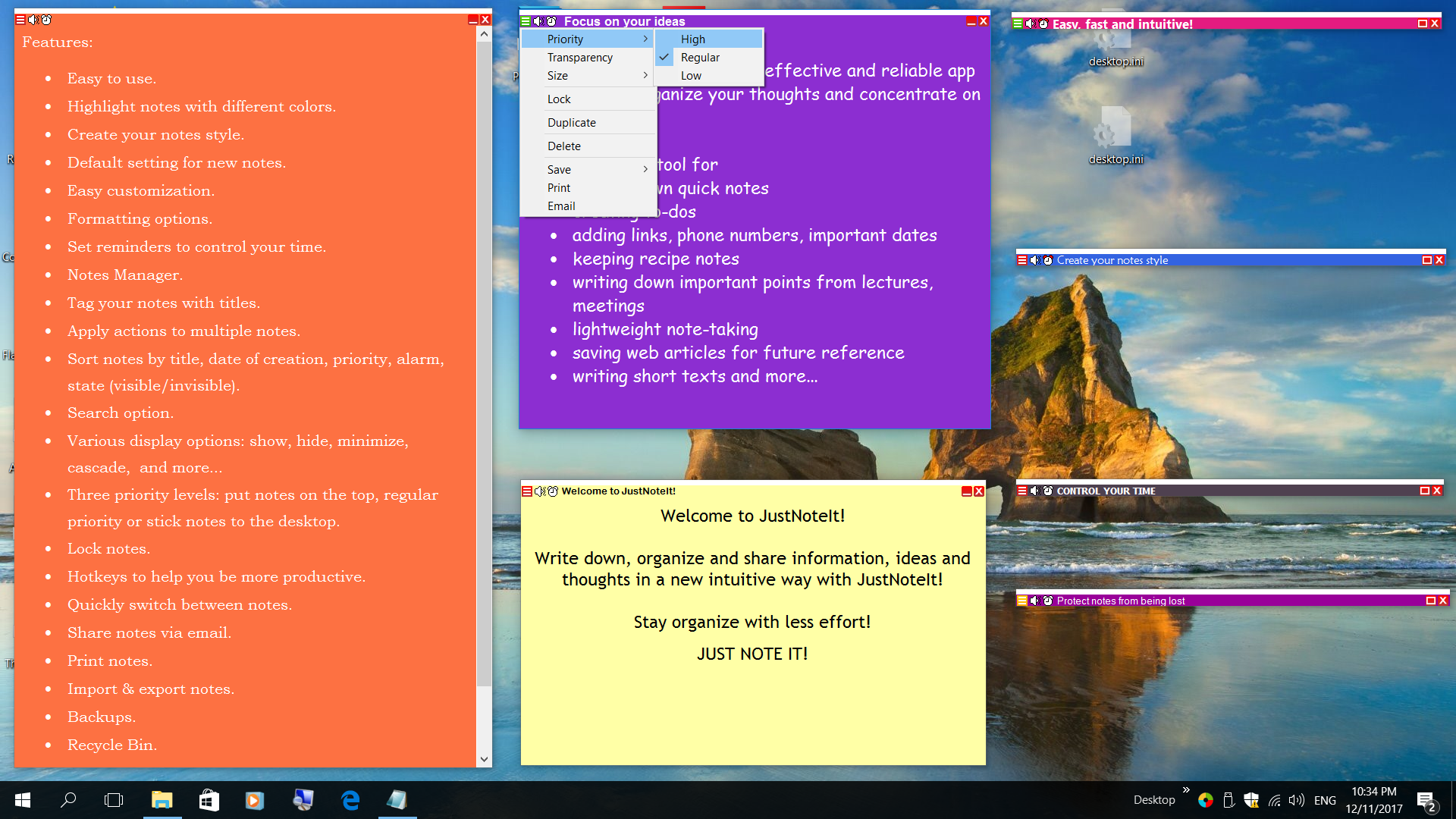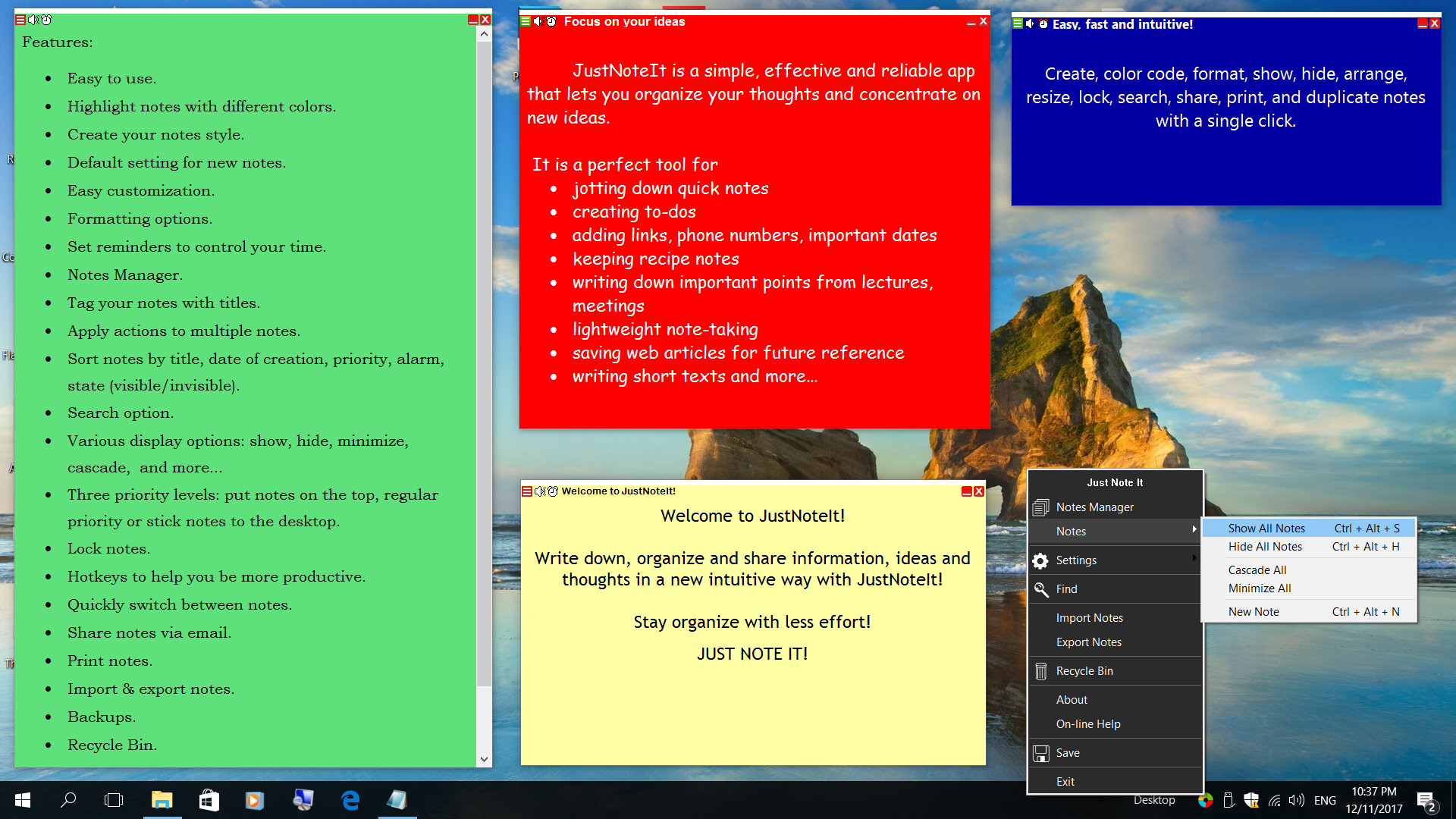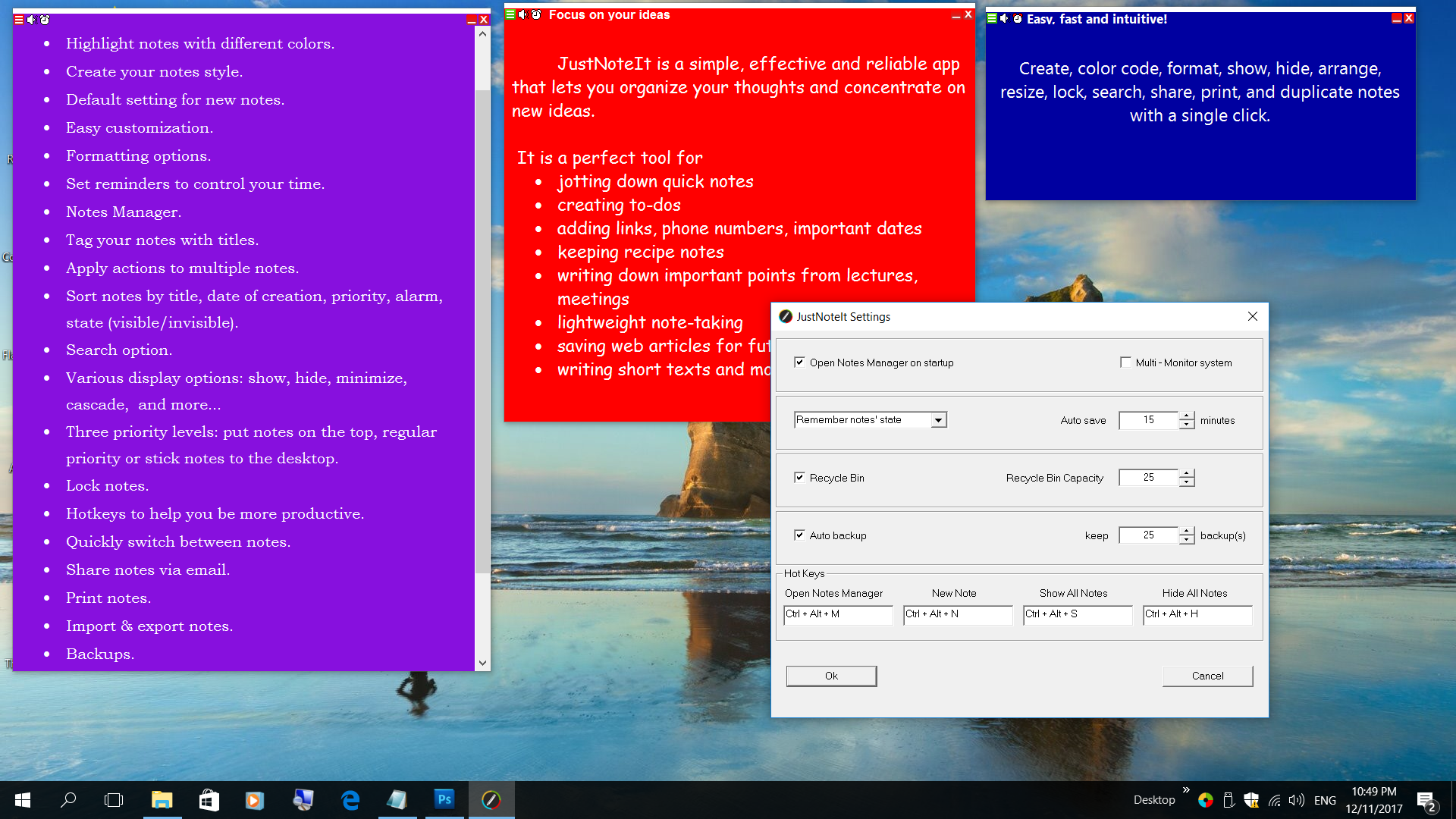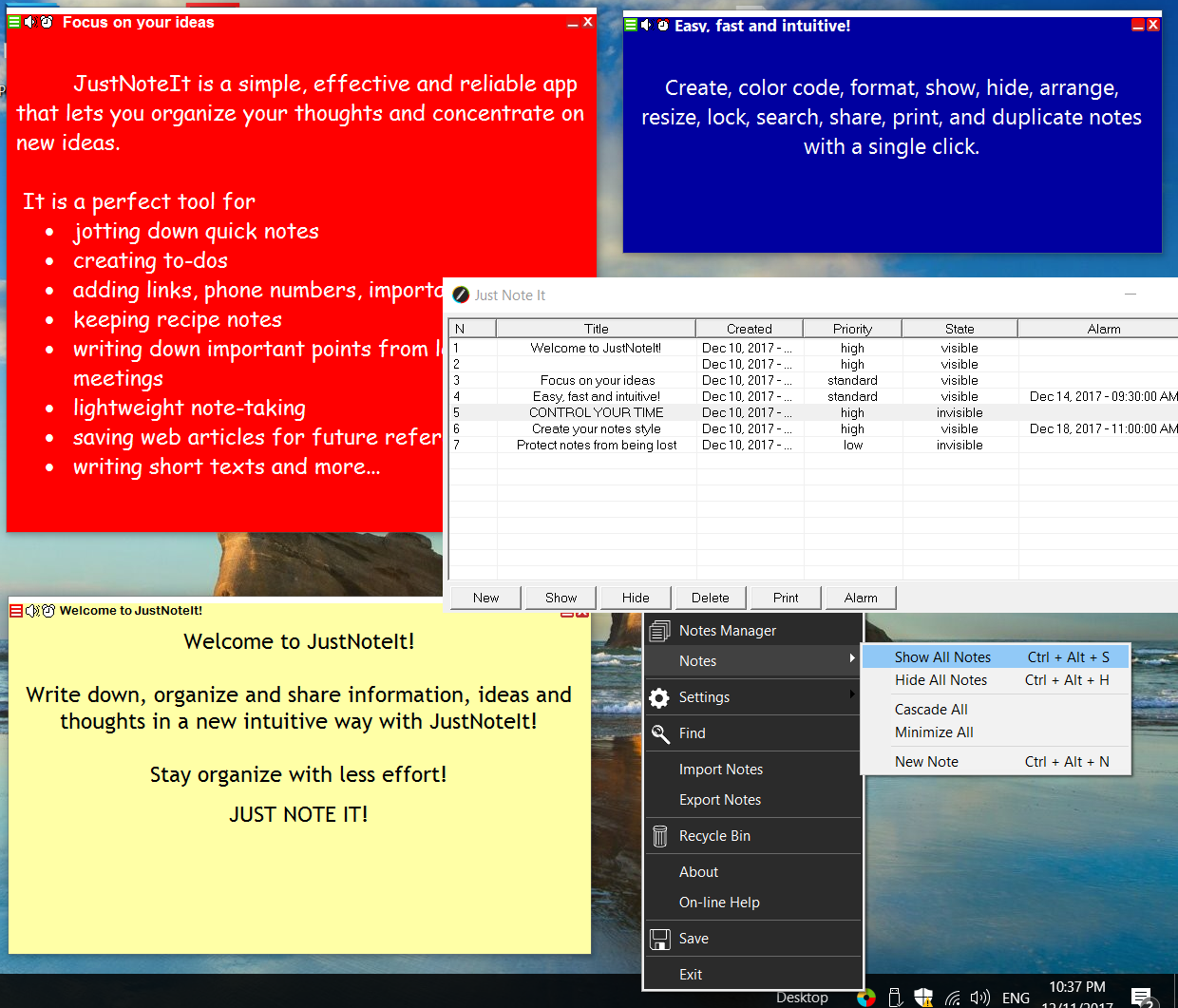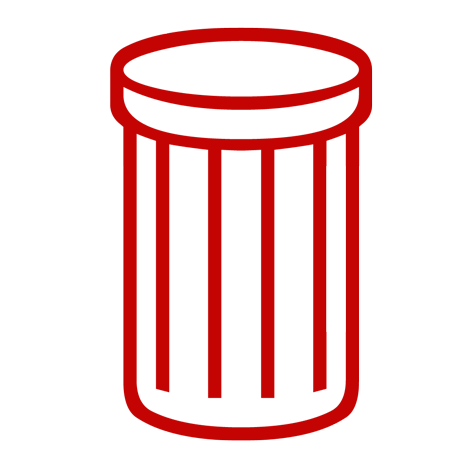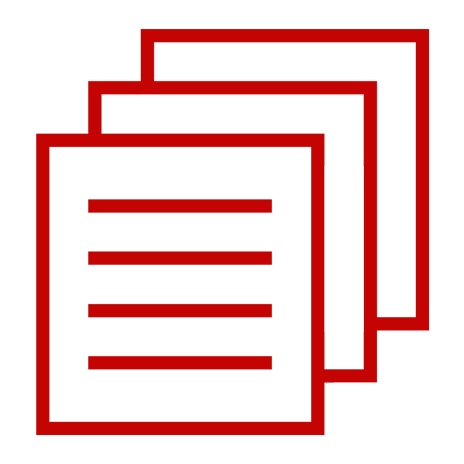Sticky notes that are really useful!
Whether you are working on a project, report or presentation, planning a revision, gathering data on the web, need to write down information, or set a reminder, JustNoteIt for Windows 7/XP/Vista helps you with it. The program makes it easy to take and organize notes for work, home and school. Download and install JustNoteIt to have it available for quick note-taking and create sticky notes without interrupting your work.
To work with your notes on different computers, for example, at work and at home, install the program on a flash drive and take your sticky notes with yourself.